I was sitting in a cafe reviewing all the posts here on the website when I had a thought that I just had to satisfy. My curiosity lead me to Google how much is the most expensive computer ever set up?
The top result showed me an article from The Daily Dot that said that the most expensive one is what is known as the 8Pack by OrionX. The said PC costs a staggering amount of $30,000. Mind you, that doesn’t include any of the other hardware yet.
For anyone whose world doesn’t revolve around the world of gaming, the $30,000 could mean a lot; in fact, you can actually afford to buy a brand new BMW 2-series or make a down payment for a new house with that amount of money.
That said, even if you don’t have enough money to get the $30,000 8Pack by OrionX, setting up a computer for your gaming, vlogging or even for your normal everyday use will take up a lot of money. If something is worth this much, I think you might very well consider this as an investment that will require a lot of “tender loving care”.
In this post, we’ll show you various ways of taking care your gaming PC and the consequences if you don’t.
8 Ways of Taking Care of your Gaming PC
Quick Navi -
- 8 Ways of Taking Care of your Gaming PC
- 1. Make Sure your Antivirus is Up-to-Date
- 2. Perform Regular Hard Disk Maintenance
- 3. Keep Your Crumbs Away from your Keyboard
- 4. Organize your Cables
- 5. Remove Dust from any Outlet
- 6. Place PC Away from Direct Contact with any Heat Source
- 7. Have a Back-up Power Source Ready
- 8. Not Ready to DIY your PC’s hardware clean up? Contact a Professional Cleaner!
- Importance of Cleaning and Maintaining your Gaming PC Hardware
- Some more wise words
- Corsair Vengeance is currently priced at $2,399.00 for a lone set-up. The set-up includes a liquid-cooled Intel Core i7-8700 processor, 16GB of RAM, a 480GB SSD with a 2TB hard drive and Nvidia’s GeForce RTX 2080 graphics card. (Check out our ‘Top 5 under $500’ gaming rigs)
-
1. Make Sure your Antivirus is Up-to-Date
As a gamer, you’re naturally online most of the time. Gaming patches, gaming expansions and many additional content will require you to download these from the internet. The risk that comes with downloading anything from the website is getting your PC infected with TONS of viruses.
Computer viruses or malware create a negative performance effect on your PC. From slowing it down to even shutting down your whole system. Additional risk involve getting your personal information such as your home address and credit card information.
To become a more vigilant computer user, you should always make sure that you have an anti-virus up-to-date. Sure you’ll pay up for security, but isn’t safety and keeping your privacy an important thing to have?
Should I pay for an antivirus software?
When I first had a computer, I was merely installing free antivirus software. Well, I honestly thought this was the very least of my worries. After all, I was just a student at that time with no banking accounts to be weary of! Time went on and I saw the value of a paid antivirus software. I know most of you might be asking the same thing. So, my take is, both yes and no.
Getting a free antivirus from reputable and reliable companies such as Avast, Avira, and AVG are good enough if you don’t download stuff from the internet.
For gamers, I would very much suggest getting a paid antivirus. Paid antivirus offer an even stronger protection against different malware and other threats. People using their cards and banking formation on the internet to purchase stuff should definitely pay for their antivirus.

- Trigger your PC properties by right clicking on your PC hard drive.
2. Perform Regular Hard Disk Maintenance
Whether your playing games or browsing the internet casually, these activities will take up some space of the hard disk. Most of the time, there are tiny bits of information that get left behind even after your close the activity. These tiny bits of information accumulate over time if not monitored and may slow down your PC.
Who wants a slow PC when you’re on campaign mode or online mode with your friends playing your favorite RPG? I know I won’t like it.
Quick Disk Cleanup
By doing a simple ‘Disk Cleanup’, you’ll be able to see just how much of these temp files are taking over some of your precious disk space.
It is highly recommendable that disk cleanup be performed almost every week to ensure that your temp files and other unnecessary digital junk are at bay.
Back-up Files
Hard disks are pretty expensive and if you lose your hard disk, you’ll lose your files. Part of the maintenance you can do to keep your hard disk in tip-top shape is to back-up your files.
If you lived in the pre-Cloud era, you probably have those hard disk drives you carry around because it’s your back-up. But thankfully, we live in the era of Cloud system and you can just save all your files online. This is convenient because, not only is it accessible whether you are at home, at work, or simply at a cafe, Cloud services offer a better way of “saving” your files. For example, I’ve had the unfortunate experience of my hard disk falling to the ground and not becoming accessible. Some overheat and burn the physical disk. This has left me with nothing but fragments of memories of what was saved in there. Had I saved it in the cloud, it would still be accessible to this day.
Now, most of my files are on Google drive. Not only is it free, I can access it in multiple computers and I can also provide access to my family which is convenient as we are thousands of miles apart.
There’s no point in regretting, I would highly suggest that getting a cloud service to save your files in as an alternative. I don’t think the internet is ever going away anyway.
3. Keep Your Crumbs Away from your Keyboard
I love eating while I mindlessly type away on my computer, trash talk my friends during a game, or just simply snack while I waste my time away on YouTube.

- Protect your keyboard with a silicone keyboard protector. You can get one from Amazon or any of your local computer dealers.
Eating in front of the PC should actually be a complete no-no, but here I am. Eating a carrot muffin and even sipping on coffee. Suffice it to say and proudly, I’m a grown up now and I’m pretty sure I don’t have crumbs on my keyboard. WRONG!
No matter what you’re eating, you’re risking putting crumbs in those little crevices on your keyboard. These crumbs, more often than not, contain oil and moisture. Together these substances can create a very conducive environment for fungi and bacterial growth. Not to mention the risk of having pests and insects to munch away on your PC parts. Ew.
While prevention is way better than cure, I know how difficult it is to not snack while you’re on your PC. To remedy the situation, you can always clean your keyboard each time you eat and dust it frequently to prevent any keyboard issues.
For even more preventive maintenance you can purchase keyboard protection to ensure that it’s free from any collected dust, crumbs, and even spillage.
4. Organize your Cables
Gah! Octopus cables are a thing. I’m not saying that the cephalopod creatures are bad, but if your cables look like an octopus’ tentacles thrown altogether, you gotta do something about it.
The dangers of not organizing your cables include the risk of catching fire. If your cable management inside your PC is poor, not only are you going to have a hard time cleaning it, you’ll also have a hard time figuring out which goes where.
Purchase cable ties and cable organizers to make your life easier. Not only do they look aesthetically pleasing, you will also have an easier time moving your PC around if the time comes that you need to.
5. Remove Dust from any Outlet
Your PC and its accessories rely so much on electric currents. To have dust block these circuit boards will mean that information will not get processed correctly and will, at times, result in getting error messages that the device is broken or connection failures when in fact, there’s just dust in these outlet.
Always check your USB, HDMI, other audio and video input and outlet to ensure that there isn’t any dust which could cause device connection errors to happen.
One of the most efficient way to ensure that these little slots are always clean is by buying compressed air in cans. These compressed air in cans or air dusters are so convenient because they come with a really tiny straw for a more concentrated application.
6. Place PC Away from Direct Contact with any Heat Source
Tech geeks and really intense PC gamers have a computer set up that prevents their PC from overheating. Popular Twitch gamer who goes by the username, Ninja has a set-up that ensures his PC will not overheat when he’s gaming. According to sources, he revealed that he has installed a NZXT Kraken X72 complete with a radiator, water, and fan cooling. This airflow processor cooler currently retails at less than $200.
If you’re going to spend that much for a processor cooler, you better make sure that your PC is currently situated away from any other possible sources of heat such as windows and walls. Moreover, it is important that the vents are not blocked to ensure that cool air is circulated properly. Speaking of vents, do make sure that the vents are always free from any dust for this reason.
7. Have a Back-up Power Source Ready
- A UPS or an Uninterruptible Power Supply will help protect your PC from power surges and power failures. A UPS comes in different capacities.
Power surges are very inconvenient for an elaborate PC set up such as the one used for gaming. For one, it could burn your hard disk and two, it could damage any wiring inside your PC. If you’re playing on the 8pack OrionX, it would be a shame to have that damaged by a random power failure.
To protect your precious gaming PC from a sudden power surge or power failure, you should have a UPS ready. If you don’t know it yet, UPS stands for Uninterruptible Power Supply. UPS usually contains batteries but some have supercapacitors or flywheels to provide power when the main electrical load fails. There are UPS that can only carry up to 405 watts, which is pretty good enough to have for a gaming PC, but there are some that can provide up to 900 watts of power.
In order to have a close estimate of the correct or appropriate amount of wattage that you will need for your gaming PC, it is best to talk to your UPS provider. Your UPS salesman may ask information on how many number of fans you have, how many video cards you have installed, your processor, etc. All of these information contribute for a close estimate of what you will need for your PC.
8. Not Ready to DIY your PC’s hardware clean up? Contact a Professional Cleaner!
- Save yourself from the hassle of cleaning up on your own when you can reach out to a professional technician who can take care of the job. With the appropriate cleaning tools, they’re sure to get the job done right and fast.
Ever heard of Marie Kondo? Marie Kondo is a professional home organizer. She’s got a series on Netflix called ‘Tidying up with Marie Kondo’ that currently has 8 episodes. In each episode, she tackles a home organization problem and shows the viewers an organized way of approaching the issue.
Just like Marie Kondo, there are professional cleaners that exist who specialize in cleaning a PC’s hardware. A lot of big companies hire these folks to clean up their data centers because of the exhaustive process of cleaning these gigantic CPUs. However, don’t let that intimidate you from hiring one for your gaming PC.
Even if the CPU you have may be small, cleaning it will take time and a lot of attention to detail is required. You will also need the right tools to get the job done right. In reality, it takes more than just a wipe and a canister of compressed air to really clean out a CPU. You’ll need a lot of patience and know-how if you didn’t set-up the CPU on your own.
Professional cleaning will come with a fee, but that can save you headache and time.
[mydivider]Importance of Cleaning and Maintaining your Gaming PC Hardware
As we said earlier, gaming PCs don’t come cheap. They cost as much as a down payment for a house or a car or tickets for a foreign country travel. That said, you would ultimately want to clean and maintain your gaming PC in the best possible way.
Here are other reasons why you should always make sure that your gaming PC remains clean.

- A gaming PC will perform at optimum levels when regularly maintained.
Cleaner PC means better performance
Like we said, you have to clean not only the internal part of the computer, but also, the external parts. Having an internally and externally clean computer will result into having a PC that has a better performance.
Who needs a gaming PC loaded with nothing but the best hardware (video card and sound card, etc) when you’re not even dusting the vents! Did you know that the dust build up will contribute to overheating? This issue will slow down your computer and could potentially cause more damage than just the slow performance.
Protecting yourself from viruses and other threats
We’ve lightly discussed the benefit of installing an antivirus, but let us say this again. Out in the big, bad world of internet are bugs and malware that create a lot of harm. Viruses have the potential to hack into your system and copy all of the files that you have or worse, destroy it.
Identity theft is also a big issue that you have to be careful of especially if you’re fond of creating transactions online. Without an antivirus protection, you’re potentially giving away sensitive information to online thieves which could potentially damage your credit and your reputation.
Preventive maintenance means early detection of possible issues
- Through regular cleaning and maintenance, you’re saving yourself from the burden of paying for parts replacement and costly repairs.
A Greek philosopher once said, prevention is better than cure. While from a medical perspective is quite correct, it can be applied to almost everything else in life like your computer.
Preventive maintenance, just like performing regular internal and external cleaning of your PC will expose you to the possible issues that you might face. Sometimes that weird whirring sound isn’t just your cooling fan working. It could be the cooling fan working hard because of the amount of hair or fur that’s been tangled. A possible issue that could come out of which is the fan blades breaking.
By performing these regular maintenance clean up, you can save yourself so much more money that could go into funding more games instead!
Extend the lifespan of your PC
I think the most important reason why you need to clean your PC is to extend the computer’s lifespan. The whole computer doesn’t come cheap. If you built it on your own, just think about the amount of time you spent on coming up with the most perfect specs for yourself. Regularly cleaning your PC will help extend its lifespan by lessening the need to do lots of repairs and changing of parts.
Some more wise words
We hope that this post has enlightened you on the importance of performing regular cleaning on your computer. Remember, the hardware and software are only as good as it is clean.








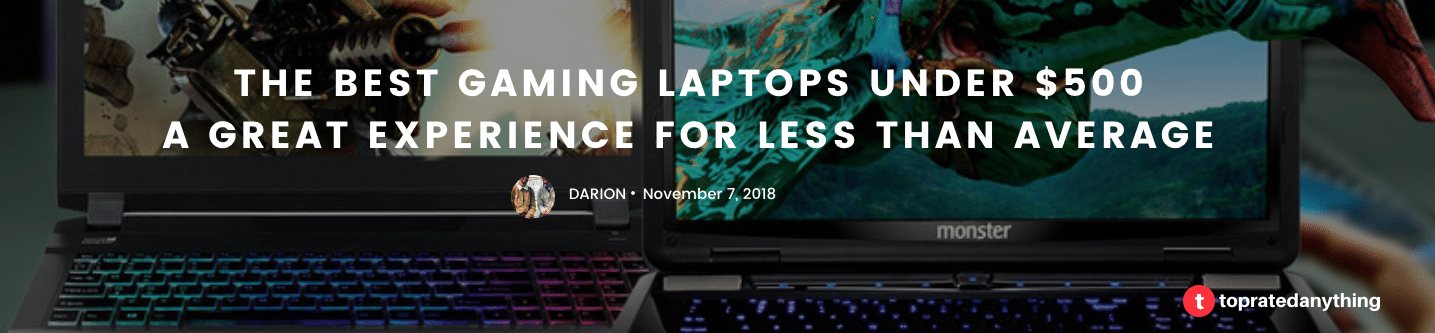
5 Comments
Hi, do you have any specific cleaning tips for a modified CPU? This site may not be the best site to ask, but your post has got me thinking that maybe you’ve got someone in your writing team with a modified set up just like me. I can send you a photo of my set-up. I don’t want to pay for someone to just clean it. Although that might be a great idea. Let me know guys.
If you’re playing games on your laptop, i highly suggest bringing it to your technician for pro cleaning. It’s way difficult to clean laptops and those little wiring and capacitors are tricky. Also, just dont eat near your keyboard. It’s gross. Nice blog! I’ll be looking forward to your updated list of gaming PCs!!!
I go ballistics whenever my pc’s clocking speed was slow. It always makes me think that i’ll need better hardware. Never really thought about just cleaning it up. So i always end up with lots of bills to pay. I remember selling one of my graphics card to one of my friends and to my surprise it was still working very well. that actually changed me. Kids, before you all even ask for new gear, make sure you are always cleaning your pc! Don’t waste money buying and buying because honestly, there’s no point.
I’m not a rich guy, but I know i don’t have enough time to clean my PC. not rich, just busy who loves to play PC games. I highly recommend getting a professional cleaner to maintain your PC. I’ve been calling this professional technician, Marlo, for quite some time. After a while, we became friends and we’d often play games online. Fortnite and overwatch most of the time. He’s been giving me a discount! We’re really great friends. Anyway, I think that’s a very cool way to get a discount, you’ve got a friend and a pro cleaner!
Growing up, I’ve always wanted to afford my own PC. To me it was the dream. It had to have the best graphics and sound card so I can play all the games that I want. I dreamt that it would be as expensive as it should be because of the number of hardware and software in it. But as I worked towards that dream, I lost track of that and forgot how to take care of what I had. Sadly, I lost what I invested my time and money in, All because of some stupid rodent chewing on my wires and also overheat. That really broke down my PC. Now that I’m quite older … (HEHE) I realized the value of the time I put in to come up with that PC of that Specs. It was the best one I ever had even making all my gamer friends jealous. Thanks to my pay check and to my enthusiasm to build that dream. But again, it’s just as important to remember to take care of the actual PC… To let it be free from any insects, rodents, and dust. I love how comprehensive your list was. Very very good to follow and very easy to read. IT was just like listening to a friend.